テキストボックスとは何でしょう
テキストボックスとは、文字列を入力するためのコントロールです。
番号や氏名などを入力するときに使用します。
テキストボックスを配置しよう
コントロールから、TextBox を選択します。
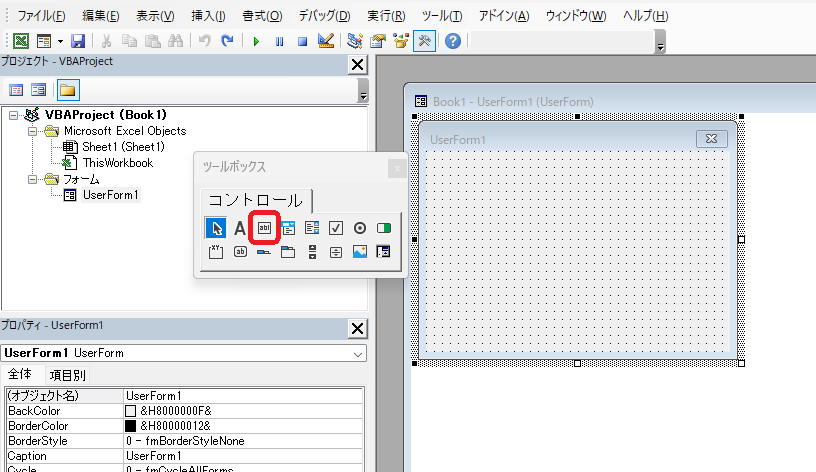
フォーム上に TextBox を配置します。
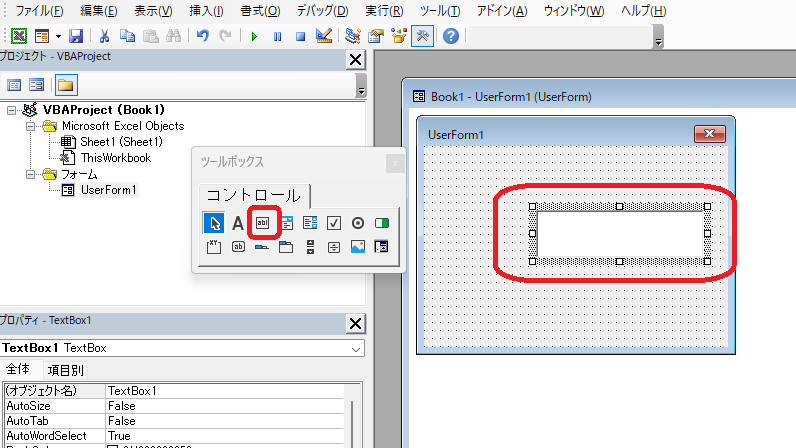
テキストボックスに文字列を入れてみよう
プロパティの Text に文字列を入れると、テキストボックスに入力した文字列が表示されます。
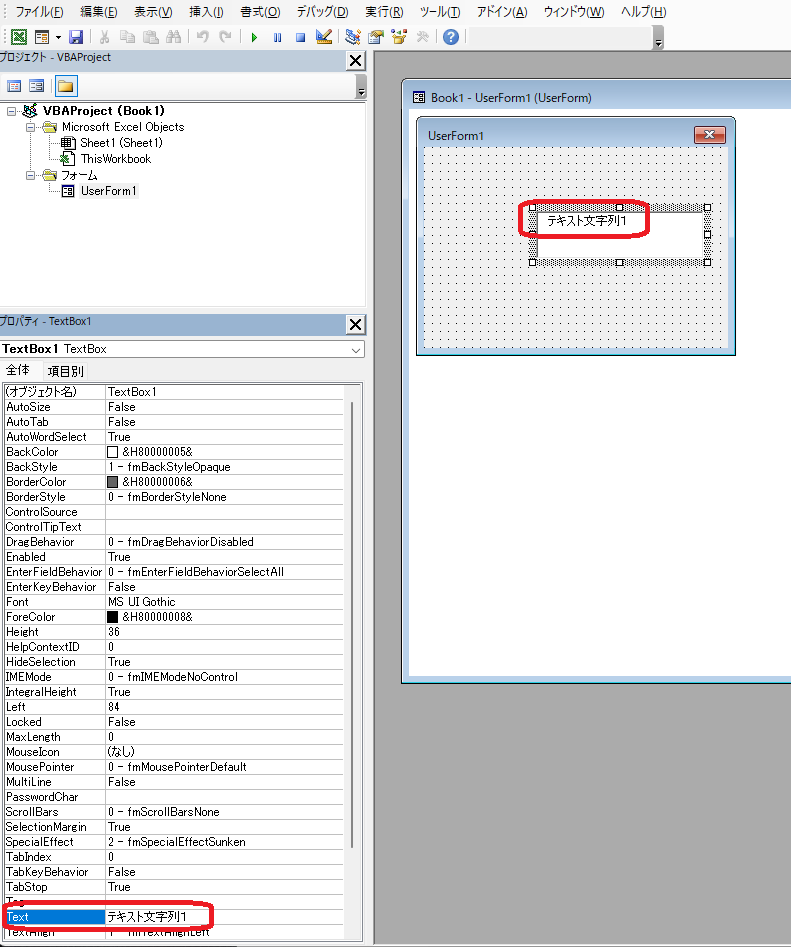
テキストボックスのプロパティを変更してみよう
テキストボックスの文字を少し大きくしてみましょう。
プロパティの Font をクリックすると、右端にボタンが表示されます。
ボタンをクリックすると、フォント名、スタイル、サイズが変更できます。
ここでは、フォントサイズを 14 に変更してみます。
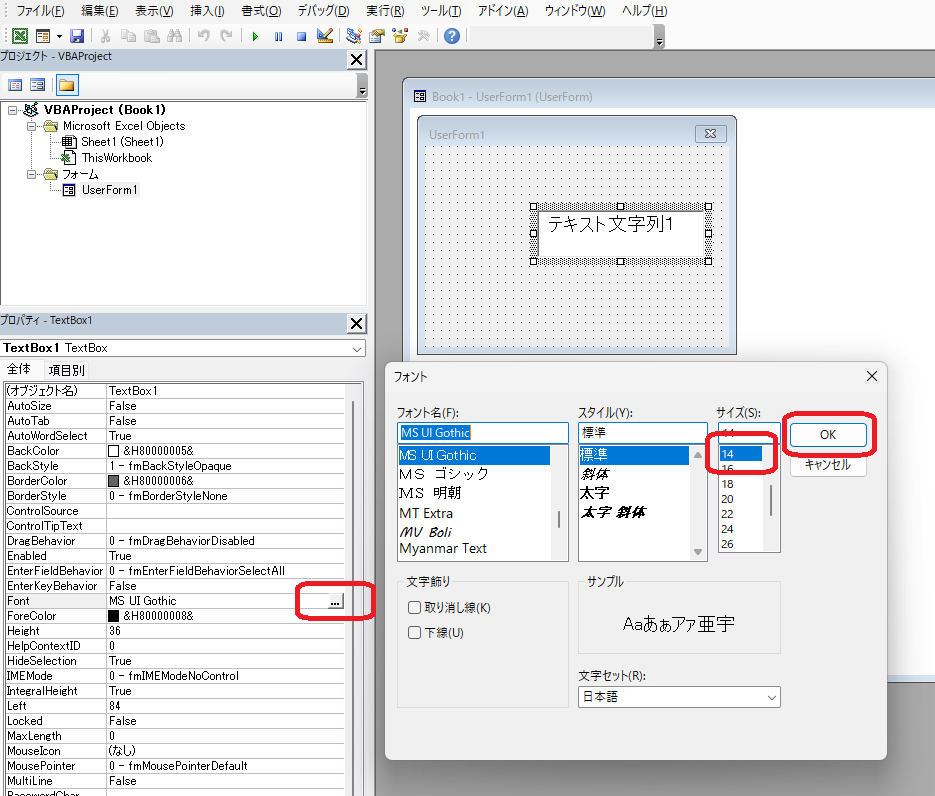
他にも、文字の色や背景色の指定や、最大入力文字数の設定などができます。
